In this plugin, you can enable country restriction on search area form and in product checkout page. you can set limitations for place order according to your delivery place/country.
Please follow these given steps to enable country restriction on delivery area.
Step 1: Please navigate to the Woocommerce Delivery Area pro -> Plugin Settings, scroll down to the “Perform Searching WithIn A Specific Country” section.
Step 2: Now enable the “Enable Country Restriction” checkbox and select your restricted country from “Choose Country” dropdown in this section.
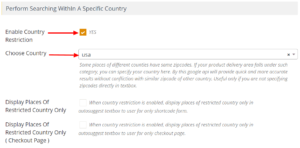
Step 3: Once you have setup your restricted country, please enable checkbox to show google autosuggest locations only from your restricted country.
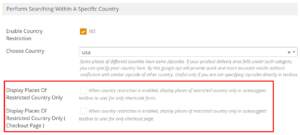
Display Places Of Restricted Country Only: If you enable this option, this option is work only on search delivery area form Shortcode.
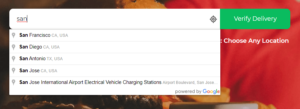
Display Places Of Restricted Country Only ( Checkout Page ): If you enable this option, this option is displaying place of the restricted country only, on woocommerce checkout page.
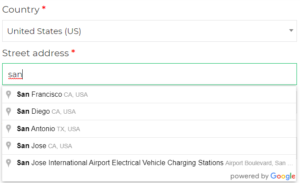
Step 4: After this small process please click on Save Settings.
