WooCommerce Delivery Area Pro allows visitors and store customers to verify product delivery location before actually placing the order. The delivery area can be defined by Zip Code, by drawing on google maps, by country, by continent, by sub-continent & by specifying store location address with radius kilometer range for delivery.
Please follow these steps to setup product availability collection for shipping ‘by Country‘.
Step 1: Please navigate to the “WP Delivery Area Plugin -> Add Collection” page, enter your product collection name then select products from “Select Collection Products” that will be associated with this collection. You can create a single collection for your shop or multiple depending on your requirements.
Step 2: Please navigate to the “Define Your Store Delivery Area” section go to the “Define Delivery Area By” and select the ‘By Country’, after selecting this one more option is visible here ‘Choose Country’. Now select your delivery area country from this select box.
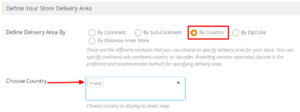
Step 3: Click Save Collection. Now frontend visitors can check whether a product is available in their place.
