WooCommerce Delivery Area Pro allows visitors and store customers to verify product delivery location before actually placing the order. In this plugin, you can display the product delivery location in all products excluding some selected products.
Please follow these steps to exclude some selected products from a collection
Step 1: Please navigate to the “WP Delivery Area Plugin -> Add Collection” page, enter your product collection name in Collection Title,
Step 2: Please navigate to the “Select Collection Products” and select the “All Shop Products Excluding Some” option from in this section, after enabling in this option you can see one more option is visible “Exclude Products”. here select products to exclude.
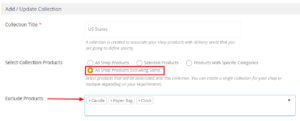
Step 3: Now select your store delivery area from ‘Define Delivery Area By’ section as per your requirement.
Step 4: Click Save Collection. Visitors can check product delivery location in all products excluding some selected products.
